Apply a Template to a Quote
Use these steps to apply a template to a quote.
To apply a template to a quote, complete the following steps:
- Click .
- Locate the quote to which you want to apply the template and click its number in the Quote # column on the Quote Search page. The quote is displayed on the Quotes page, whose title is the name of the quote.
-
Click
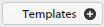 at the bottom of the page.
The
Templates dialog is displayed.
at the bottom of the page.
The
Templates dialog is displayed.
- In the Templates tree structure, navigate to the template that you want to apply to the current quote and select that template.
-
Click
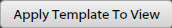 .
A dialog asks if you want to append or replace the current data.
.
A dialog asks if you want to append or replace the current data.
-
Do
one of the following:
- Click
 to add onto the line items that are already in the current quote. You can append as many templates as needed.
to add onto the line items that are already in the current quote. You can append as many templates as needed.
- Click
 to replace all of the line items in the current quote with those of the selected template.
to replace all of the line items in the current quote with those of the selected template.
- Click
-
Click
 .
.
